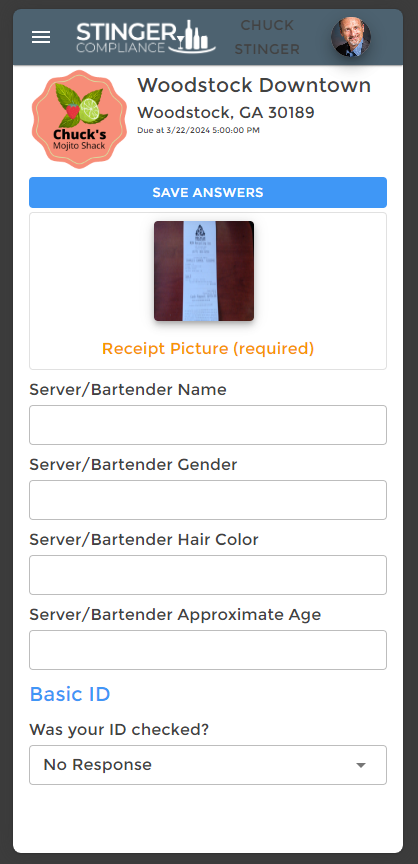The Best Gig in Town - Become a Stinger
In the United States today, there are 57 Million gig workers and the number is growing every single day! By definition, gigs are temporary or freelance jobs that can be scheduled on demand. Uber, Lyft, DoorDash, and other delivery services are great examples of gigs that anybody can do if they have a car and a clean driving record.
Stinger Compliance is a new option for the gig economy offering compensation in exchange for compliance checks at local restaurants, bars, and shops. These compliance checks are called “Stings” and can be scheduled to fit the gig worker’s schedule. When individuals begin working with Stinger Compliance, we refer to them as “Stingers.”
Once someone becomes a Stinger, they’ll need to book their first Sting. In this article, we’ll walk through the process and give some tips along the way.
Step #1 - Apply to be a Stinger with Stinger Compliance
The first step to becoming a Stinger is to apply. Potential Stingers can check out this article to learn more about the gig and details on who should become a Stinger.
The best news? Stinger Compliance does not require a resume or any prior experience. Also, unlike gig jobs like DoorDash and Uber, the process to become a Stinger does not include any lengthy safety checks – all we need is a name, email address, and phone number! Ready to apply? Click here!
To ensure we have the right phone number, Stinger Compliance sends a text message with a six-digit code. Aspiring Stingers also create a password at this step which will be used to login and book their Stings.
Step #2 - Login to the Stinger Compliance Portal
Applying to become a Stinger is simple. Now the fun begins! Once registration is complete, a pop-up will appear to prompting Stingers login to the Stinger Compliance portal.
Stingers use their email and password to login.
Step #3 – Accept the Terms and Conditions
Stingers must accept the terms and conditions to become a Stinger and book their first Sting. Before accepting, Stingers must confirm their identity, accept the terms and conditions, and confirm they will not consume any alcoholic beverages during the Sting. Lastly, the Stinger clicks “Submit My Agreement.”
Step #4 - Stingers Set Their Home Location
To see Stings in their location, Stingers should set their home location by tapping the orange banner on the home screen and dropping a pin on the map. This is an important step as it shows the Stinger Compliance team where the Stinger is located in the United States – at the moment, Stinger Compliance is only available in these locations.
Now that the application process is complete, the Stinger Compliance team will review the application and approve it within 24-48 hours.
Step #5 - Stinger is Approved and Searches for Available Stings
The Stinger Compliance team will approve an application and send a welcome email to the Stinger. Once approved to be a Stinger, the Stinger can log in and view Available Stings.
Stingers can click on Available Stings as shown below, or they can use the menu on the lefthand side of the screen.
The Stinger can now select the distance they are willing to travel for their Stings by moving the gray bubble up or down the scale. This will adjust the list of Stings shown to them. They can now see the following details:
Distance away from their home location
Payout amount
Additional allowance if applicable
Date
Time frame
Step #6 - Stinger Accepts a Sting
Accepting a Sting is as simple as clicking “ACCEPT” and confirming via the pop-up.
If a Stinger has completed a Sting for the selected location within the last 30 days, they will not be able to book that Sting. This is to maintain the Stinger’s anonymity with the staff at that location and to ensure the success of the Sting.
When a Sting is scheduled, it is added to the queue and can be seen on the My Stings page. Stingers can navigate to their My Stings page or continue searching for more Stings in their area.
Step #7 - Completing the Anonymous Sting
Stingers are now ready to complete the Sting during the scheduled time frame. They should ensure they arrive during the assigned time frame and have a smartphone to successfully complete the survey via the Stinger Compliance portal.
Before entering the location, the Stinger should review the survey questions and ensure they’re answering all assigned prompts during the Sting. For example, if a question asks about the cleanliness of the bathroom, the Stinger should remember to visit the restroom during the Sting.
To view the survey, Stingers should navigate to My Stings page and click “Answer” on the Sting.
Once inside of the location, the Stinger should order an alcoholic beverage or a tobacco product (as assigned in the Sting). Stingers should remember to ask for a printed receipt (itemized is preferred) to attach to the survey before submitting.
Stingers should NOT:
Consume any alcohol or tobacco products purchased while at the location.
Announce that they are completing a Sting
Show their phone screen to the employees or hint that they are completing a Sting in any way
Fill out the survey during the conversation with a staff member
Stingers can decline the Sting if plans change, but only within 24 hours of the Sting. To decline, go to My Stings and click “Decline".”
Step #8 - Fill out the Sting Survey and Submit
When the Stinger is not being observed by a staff member (preferably when they have left the location), they should begin the survey. They, again, navigate to the My Stings page and click “Answer” to fill out the fields required by the portal.
If the Stinger was able to purchase the age-restricted product without showing their identification, the Stinger will select “Not Checked” in the Basic ID section of the survey.
The receipt from the location should also be uploaded to the survey to ensure the Stinger is reimbursed for any products purchased during the Sting. Remember that any products purchased will NOT be reimbursed – it is best to purchase the cheapest items to receive the majority of the payout. For example, if a Stinger is visiting Chuck’s Mojito Shack and being paid $90 dollars, purchasing a $10 mojito will result in a $80 profit.
As the Stinger is completing the survey, they can save their answers by clicking “Save Answers.” When all fields are filled in, a pop up will appear to submit the survey. Stingers can submit or save the answers and submit at a later time.
Stingers should add a note about the Sting if they have any feedback for the Stinger Compliance team and the owner. For example, notes can be added if there are issues with the Stinger Compliance portal or if the location was closed. Stingers then submit the survey within the scheduled time frame of the Sting by clicking “SUBMIT.”
Step #9 – See the Payouts for all Completed Stings
Once Stingers have completed a Sting, they can see the payout status in the Sting History page. Here they can see the pending payout, the status of the payout, and the timeline of the Sting’s history. The Stinger Compliance team will approve the Sting report and the payout will be completed within 24-48 hours.
Step #10 - Book Another Sting
It’s easy to make money with Stinger Compliance. With new clients onboarding every day, Stingers can pick and choose the Stings that work for their schedule. Stingers can also feel good knowing that Stings keep the community safe by not serving to minors, help owners protect their livelihoods, and ensure that staff members are practicing alcohol and tobacco compliance.
We hope this guide was helpful and sets up all new Stingers for their first gig with Stinger Compliance! Have more questions? Contact our team today.